Purpose of this program: to upload and store images onto the IOTA Tangle.
This article assumes you have Python installed on your machine (I used a Raspberry Pi). To install python and/or use a terminal refer to any of my previous articles.
Contact me if you are stuck. Also please let me know if you see anything that needs improvement.
1. Activate IOTA
To communicate with the IOTA tangle you need to install the PyOTA library (https://github.com/iotaledger/iota.lib.py):
cd ~/
sudo apt-get install libffi-dev (to avoid the error: “failed building wheel for cryptography”)
sudo pip install pyota[ccurl]
git clone https://github.com/iotaledger/iota.lib.py.git
To test if the installation was successful (this will take around 10 minutes):
cd iota.lib.py
python setup.py test
2. Preparing the image to be uploaded
To upload an image you need to convert is to a Base64 String first. There are several web pages where you can do this. I used Code Beautify (https://codebeautify.org/base64-decode).

The result will look as follows:
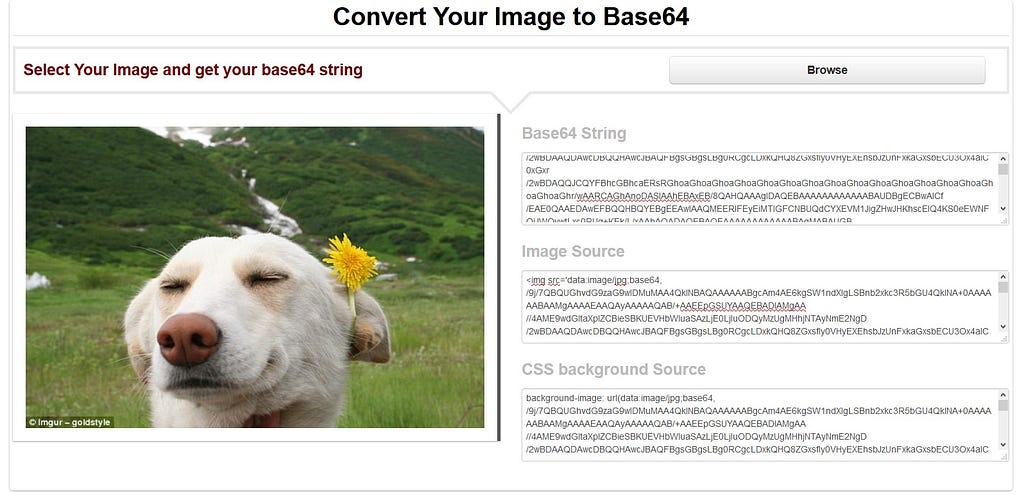
On the top right you see the Base64 String which we will need later.
3. The program to upload images
Copy and use the following program (I called it iota-images.py):
https://medium.com/media/4e26e29a6b1122f4e0a8cdc63625763c/href
There are three changes you need to make (they are all highlighted in the code):
- Insert your IOTA address
- Insert the Base64 String of your image
- Insert your Tag so you can bundle images (only the following characters are allowed: A…Z and only number 9)
You will need an IOTA address. For this I recommend installing the trinity wallet on your computer (https://trinity.iota.org) and get a new address that way.
Run the program:
python iota-images.py
While the program is running you will see the following output:

The number is the count of transactions that are being generated (to calculate the total number copy the Base64 String into for example Word and check the number of characters. Divide that number by 1000 and you will have an idea how many transactions you will generate). In my example 53 transactions were generated.
…
Read the Full Article

iota-news.com is author of this content, TheBitcoinNews.com is is not responsible for the content of external sites.
source: https://iota-news.com/for-beginners-upload-images-onto-the-iota-tangle/
TheBitcoinNews.com is here for you 24/7 to keep you informed on everything crypto. Like what we do? Tip us some Satoshi with the exciting new Lightning Network Tippin.me tool!
