Installing IRI with APT
This article is a tutorial for installing IOTA’s IRI (Initial Reference Implementation) from the Tangled IT repository. It will involve all steps to get started and have a fully synced node.
This tutorial is not for absolute beginners. It expects you to know how to open ports, edit configuration files and use basic Linux commands.
Links
Prerequisites
We’ll start with a clean Debian installation, you can use Ubuntu or any Debian based distribution. We’ll expect curl to be installed, or else you could do that with apt-get install curl.
Step 1. Installing the repository
To install the repository you’ll need to run the following command:

curl -sSL https://repos.tangled.it/apt/setup.sh | sudo bash
This will run a script which adds the repository key to your installation and it will create a file which links to the repository so it can be used with APT.
Step 2. Install IRI
After the repository has been added, you can install IRI with the following command:
apt-get install iri
Java will be installed and IRI will start after installation. The package creates a iota user and will use this user for running IRI. More information about what is installed and how to manage the service can be found here.
Step 3. Continuing from a snaphot
It can take a long time before IRI is synced from the last milestone of the release. That’s why they added an additional executable for snapshots. When installing IRI you also installed a simple script to download a snapshot and install it. You can run it with:
iri_install_snapshot
It will stop IRI, download the snapshot, unzip the snapshot in your IRI folder and it will boot up IRI again. It will wipe your db/ folder and all previously downloaded transactions. I would advise you to only continue from snapshot in the beginning. You can also skip the prompt by using the -f parameter. If you have everything setup correctly your node will be synced within 20 minutes.
Step 4. Opening ports
This is the tricky part and is different for environment. If you run from AWS you will need to configure your security group. If you run from a home machine you will need to open the ports on the router. If you run on some bare metal you will need to use iptables, ufw or something similar. There are some tutorials here:
…
Read the Full Article

iota-news.com is author of this content, TheBitcoinNews.com is is not responsible for the content of external sites.
source: https://iota-news.com/installing-iri/
TheBitcoinNews.com is here for you 24/7 to keep you informed on everything crypto. Like what we do? Tip us some Satoshi with the exciting new Lightning Network Tippin.me tool!
